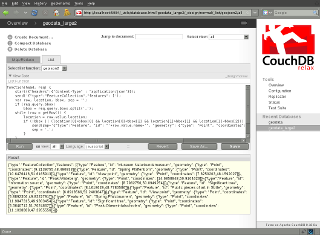Australia: Getting home
2009-11-02 22:35
This one goes out to all the people that want some news from me. I’m finally back in Germany, but getting home wasn’t as easy as excpected. Now I know why you really should be at the airport 2-3 hours before your departure.
I have to admit I wasn’t too early at the airport, probably 2.5 hours prior to my departure, as everything on my previous flights went smoothly every time. But this time there was something different.
Originally I wanted to stay only for s week, but I decided to extend my stay to two weeks. This was about 7 weeks ago. Everything seemed to be alright, I got my new flight details via email (as I did for other flights as well).
Houston, we have a problem
“Sir, have you changed your booking recently?”
“Hmm, well, no, errr, no, sorry I changed it about 7 weeks ago.”
The conversation went on for a bit, with the conclusion that I neither have an e-ticket number, nor that I’m listed on the flight. There's only a booking with mine name for last week’s date. Excellent.
So I couldn’t check-in and the lady at the counter couldn’t do anything. I should contact my travel agency. Aaaaalright, it’s not a problem it’s 5:30 am in Berlin (where my travel agency is). If I can’t reach them I should go to the service point.
Dialing from Australia
I’ve always wondered, why international phone numbers start with a “+”, when I always need to call “00” instead of the plus anyway, why not appending it automatically.
I couldn’t call out from a call box. Whenever I was calling 0049 I got an error message. But luckily the madame at the service point told me that Australia has a different dial-out code (international call prefix) . It’s 0011.
So I was finally able to call the agency. Still plenty of time, 70 minutes to departure. And there was actually someone there. After another call and $20 spent, it was clear that it was the fault of another company that does the actual booking and that Qantas can’t access their stock of tickets.
A glimmer of hope
“You are already the third one today where the changes of the booking weren’t done properly”, the guy at the Qantas service point said. “We need to get you on the flight quickly, check-in closes soon”. Still 40 mins to go. So I got a new e-ticket and checked-in. That’s it for me, the Qantas people will try to find out what went wrong.
Getting through all the airport stuff seems to take longer when you are in a hurry, but I was right on time for the boarding. And obviously, I made it.
Lessons learned
- Get your e-ticket number
- Be early at the airport
- If someone screws it up, you are likely to make it, though
- Different countries have different international call prefixes